First, let's figure out what incognito mode is - its purpose and functionality.
The "Incognito" mode in Yandex Browser provides anonymous access to web resources. Hides the history and queries saved during web surfing. Does not leave typed passwords or data entered into form fields (autofill) in the web browser’s memory.
But at the same time, “Incognito” in Yandex Browser does not prevent changing settings (enabling/disabling options), maintaining an “invisible” status, allows you to download content from sites (photos, films, programs) and add addresses of opened web resources to bookmarks.
You should also take into account that the “invisibility” option, which allows you to organize a private browsing of the site, is not able to “disguise” your presence on a social network (VKontakte or Odnoklassniki). Plus, it can only partially protect the browser from virus attacks. That is, it is not an antiviral agent.
Mode activation
To open a tab in private mode (in other words, enable Incognito), you must do the following:
1. Click the “Menu” button located at the top right of the browser window.
2. In the list of functions, click “Incognito Mode”.
You can also switch to a private window using hotkeys - Ctrl + Shift + N.
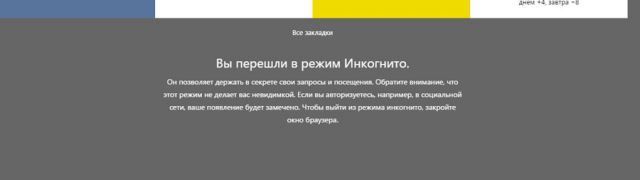
When the private tab opens, the browser will display the message “You have entered the mode...” and the “glasses” icon in the top panel.
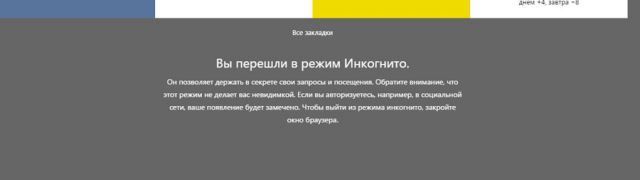
2. Click the right mouse button. In the list of commands that opens, click “Open link in…” mode.
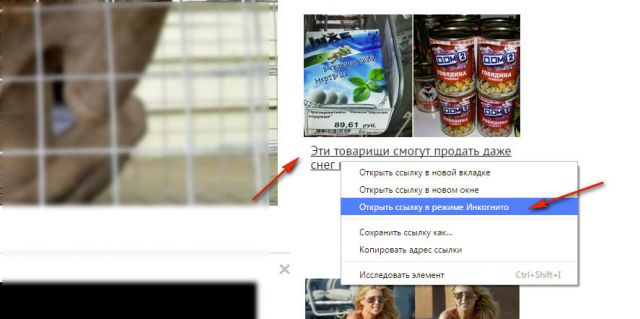
Shutdown
To return to “open” web surfing, that is, disable the “invisible” mode, click the “cross” icon in the upper right part of the window.
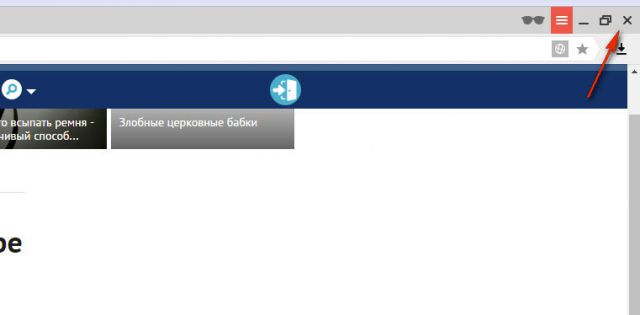
Working with addons
In stealth mode, all extensions are disabled by default. But some of them can be enabled if they have a special setting.
- Click in the browser: Menu → Add-ons.
- In the add-on column that you want to activate in Incognito, click “Details”.
- If the additional panel contains the “Allow use...” option, to enable it, click the box next to it (a “tick” will appear).
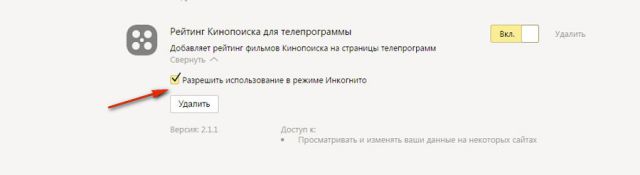
"Incognito" on mobile
The developers report that in the mobile version of the browser (including on tablets and smartphones with Android) you can enable Incognito mode as follows:
- Press the “three dots” button (Menu).
- Tap the “New Incognito Tab” option in the list.
However, on some mobile devices, the private web surfing function in Yandex Browser is not available.
Have a safe stay on the Internet and comfortable browsing!

