Working with discs implies a set of necessary functions for recording to CD / DVD. Therefore, this article will consider the best software solutions to implement this opportunity. The toolkit of the presented programs will help you create and burn images, get information about the media, and also erase a rewritable disc.
One of the most popular programs that has a set of necessary functions for burning discs. Convenient operation of creating an image from CD / DVD will allow you to quickly copy a disc with autoload. And mounting a virtual drive makes it possible to open image files saved on a PC.
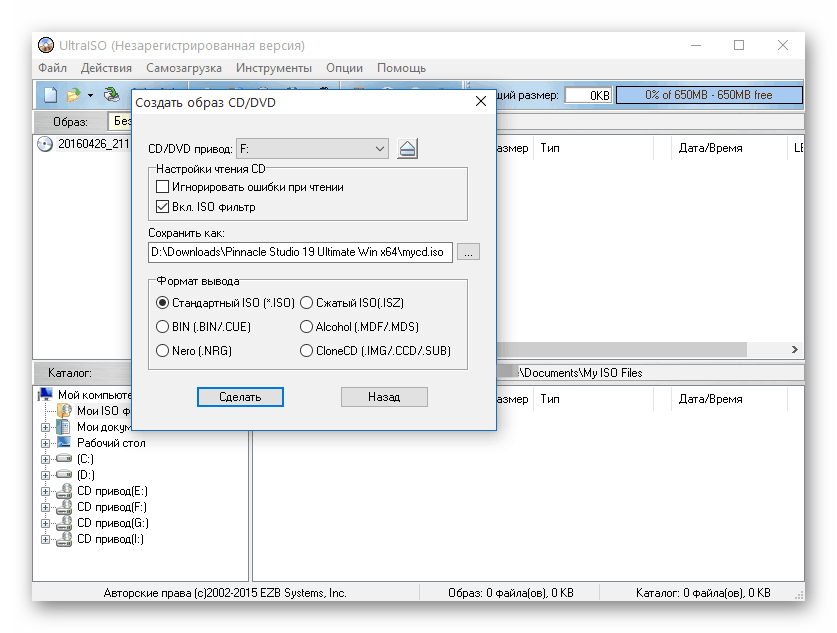
This software contains an interesting tool with which you can convert image formats. All functions are provided in the Russian-language interface, but with the purchase of a paid version. UltraISO is suitable for people whose everyday life involves working with image formats.
ImgBurn
If you want detailed information about the recording medium, then ImgBurn will impress you. In the mode "Quality test" the program displays complete information about all sessions (if the disc is rewritable), which were carried out on the medium, as well as about its state. Provided the ability to create an ISO file from objects that are contained on the HDD.
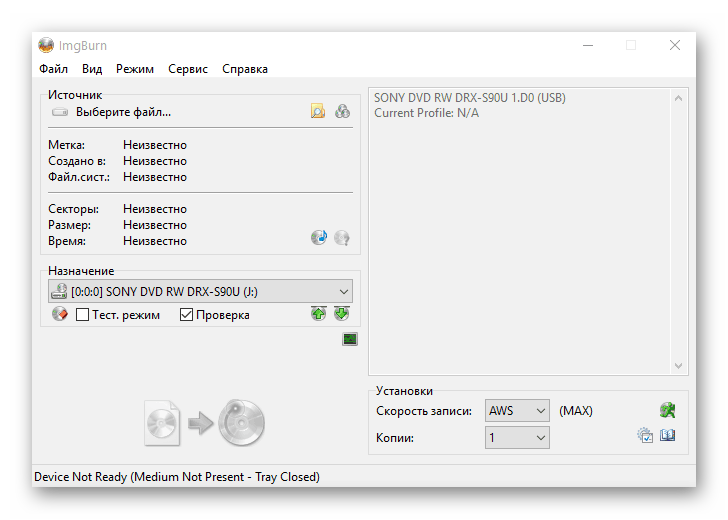
Checking the burned CD / DVD is another of the advantages of this product, which will allow you to make sure that the burn was successful. During the operation of burning a disc, information about the recording status is displayed in a specific window. And the free distribution of the program attracts users associated with solving such problems.
Alcohol 120%
Alcohol 120% software is known for having its own toolkit, which is aimed at working with ISO images. It allows you to create virtual drives so that users can mount images to them. A handy media manager tool allows you to see information about a CD / DVD, namely, what read and write functions the disc has.
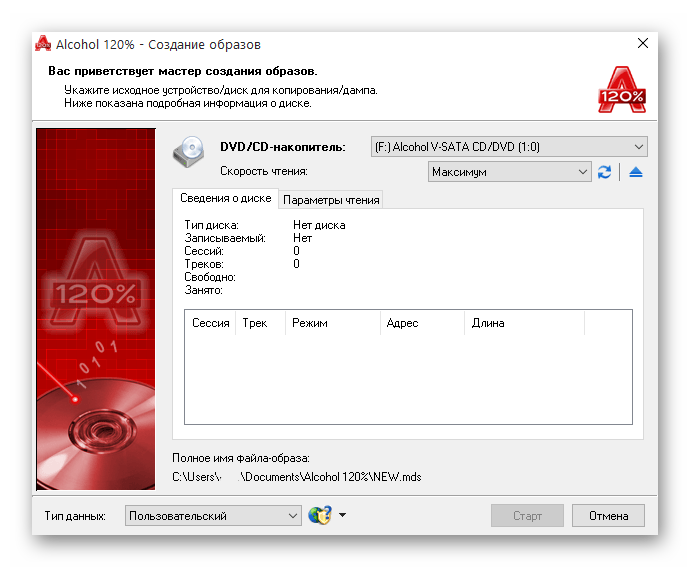
By sharing storage devices, your files can be used by friends or work colleagues. If necessary, there is a separate operation in the program that allows you to erase a rewritable disk drive. With such an abundance of functions, the program is not free, and the cost of purchasing it is $ 43.
CDBurnerXP
A simple, but at the same time convenient program that allows you to burn data discs. It is possible to create images for subsequent burning to CD / DVD. With CDBurnerXP you can create DVD Video and Audio CD.
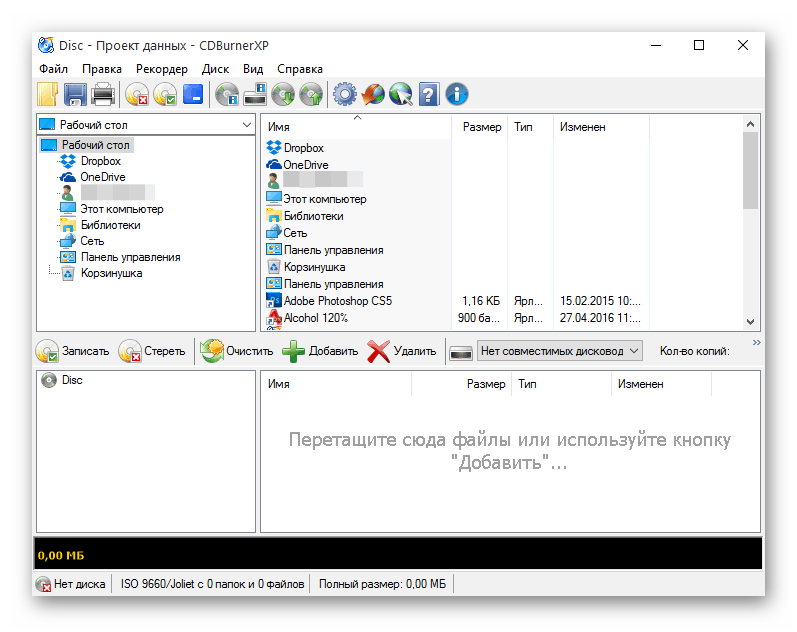
The drive cleanup option has two options. The first allows you to quickly erase the disk, and the second more thoroughly performs this operation, excluding the recovery of deleted data. If your PC has two drives, you can use the disc copy function. Writing to the medium occurs simultaneously with the copying operation. The free program is provided in Russian, which makes it even more convenient.
Ashampoo Burning Studio
The software is positioned as multifunctional. There are basic and additional tools for working with disk drives. Among the necessary ones there are such as burning data discs, multimedia files, images. An additional set of functions includes recording with advanced settings and converting Audio CD.
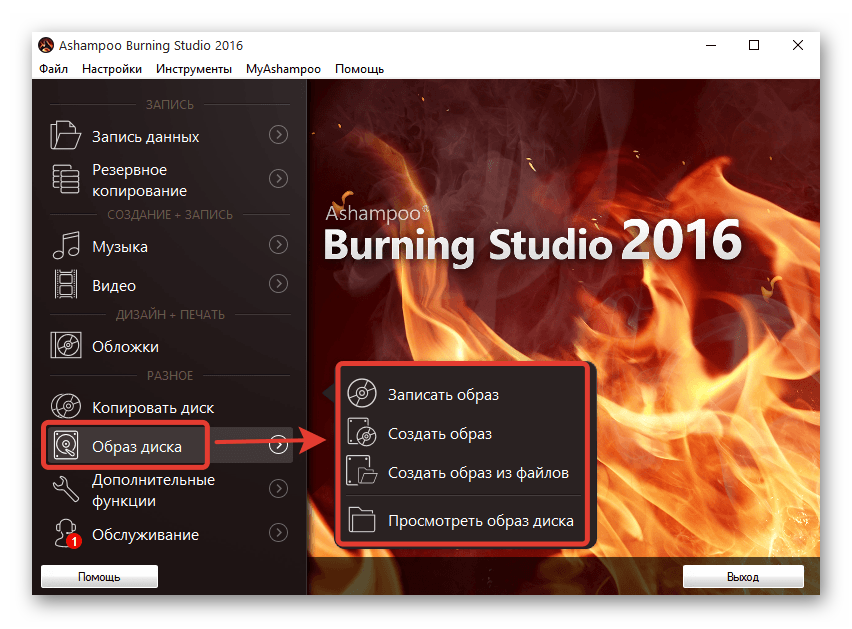
There is support for restoring files on a disk if a backup was recorded on it. The possibility of creating a cover or a label for a disc has been implemented, this allows you to get your own personal DVD as a result. Working with images means creating, recording and viewing them.
BurnAware
The program has an excellent set of tools that allow you to effectively work with disk media. Benefits include the ability to get detailed information about the disc and drive. Displays information about reading and writing the disk, as well as the connection interface and capabilities of the drive.
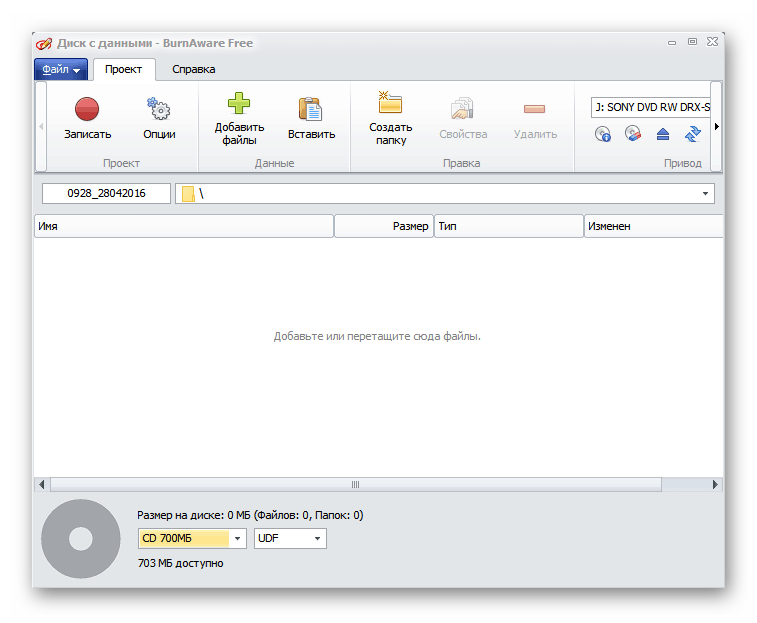
There is a possibility of a copy of the project for burning it onto 2 or more drives. You can easily create ISO images from the required files and folders. The software solution makes it possible to copy a disc in an image format. Among other things, you can burn Audio CD and DVD Video discs.
InfraRecorder
InfraRecorder shares many similarities with UltraISO. There are tools for burning discs of various formats, including Audio CD, Data DVD and ISO CD / DVD. You can also create images, but unfortunately you cannot open them in InfraRecorder.
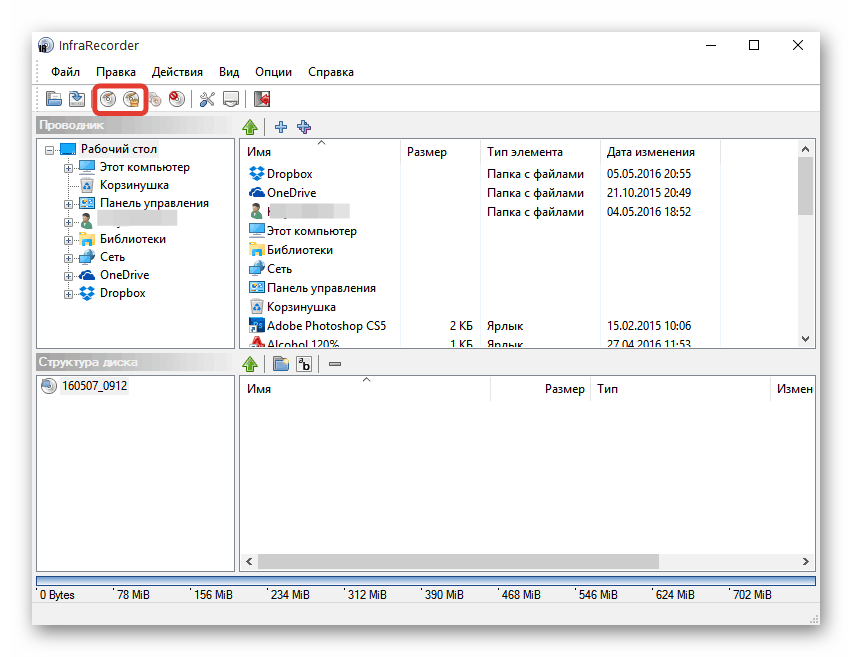
The program is not very functional, and therefore it has a free license. The interface is very clear, in which all the necessary tools are located on the top panel. One of the advantages is also the support of the Russian menu language.
Nero
One of the most popular programs for working with disk media and images. The solution has a multifunctional interface and ample opportunities for burning discs. Among the main ones are recording: data, video, audio, as well as ISO files. The program has the ability to add protection to a specific medium. Powerful cover design tool allows you to completely customize your disc label according to your preferences.
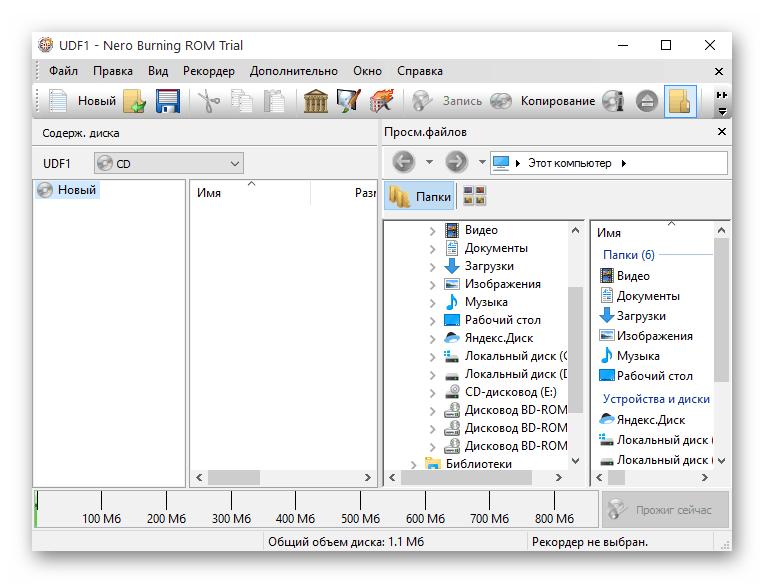
The built-in video editor makes it possible to edit a video and immediately burn it to a disc. With the help of the data recovery function, you can scan your PC or disk media for lost information. With all this, the program has a paid license and loads the computer quite heavily.
DeepBurner
The program has a set of necessary functions for recording disk drives. There is a help menu that fully reveals the capabilities of this solution. The Help also provides detailed instructions on how to use each of the functions.
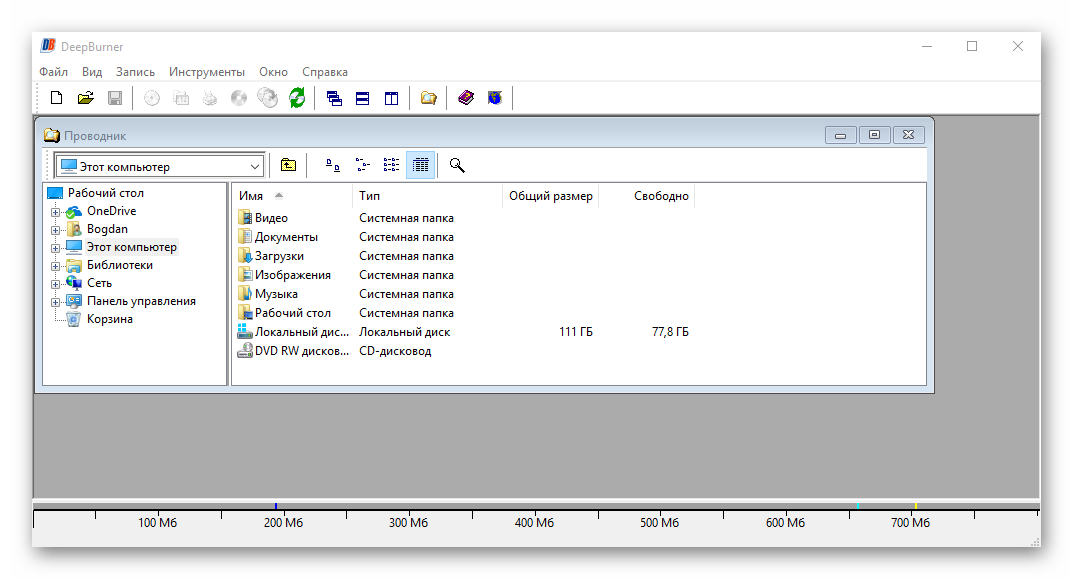
You can burn multisession drives, and create a bootable disc or Live CD. This solution delivers a limited version, therefore, for further use of the functionality, you must purchase a paid license.
Small CD-Writer
The peculiarity of this program is that it does not require installation and does not take up space in the cache. Positioned as a lightweight software for burning discs, Small CD-Write allows you to perform basic operations with drives. There is the possibility of creating a bootable disk with the operating system or software available on it.
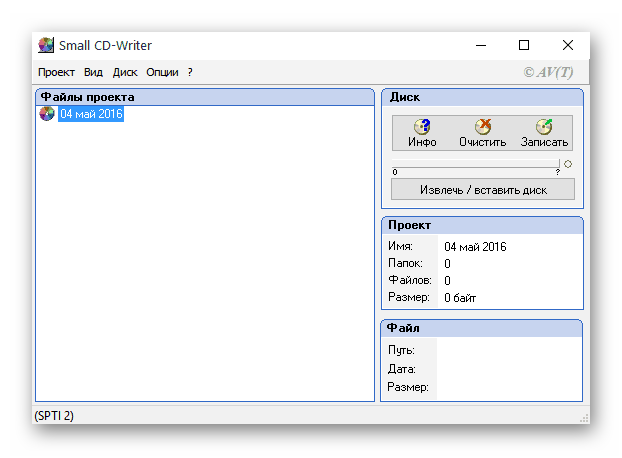
The recording process is very simple, which can be said about the program's interface. The minimum set of options implies free distribution from the developer's site.
The above programs will allow you to effectively use their functions for burning discs. Additional tools will help you customize your recording on media, as well as provide an opportunity to get creative in creating stickers for your disc.

