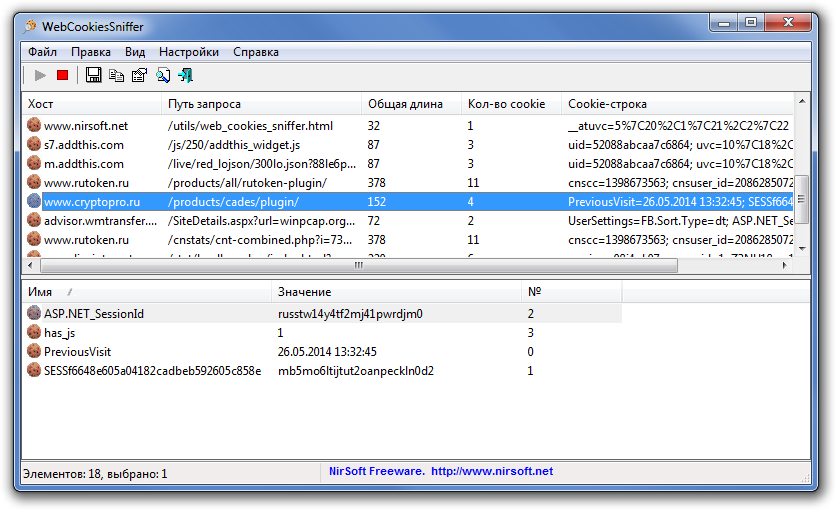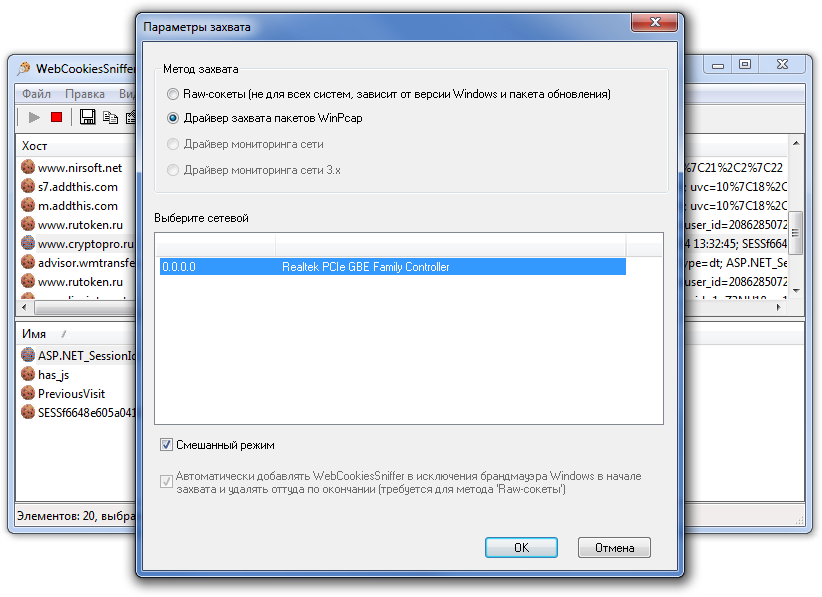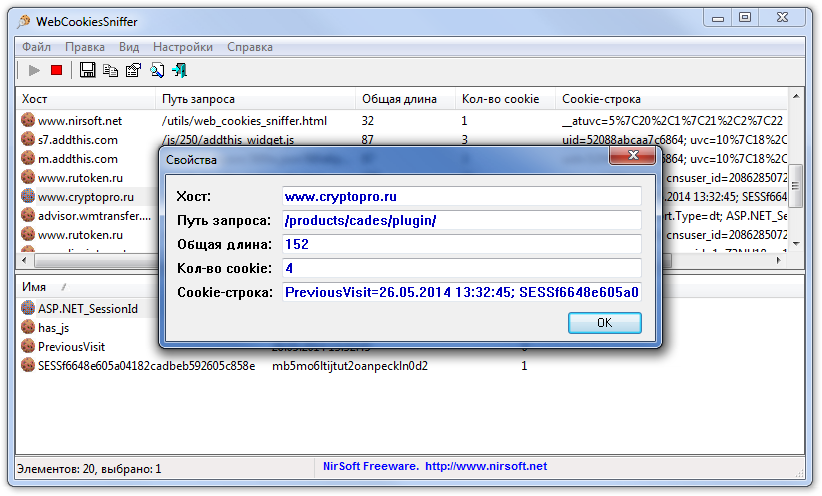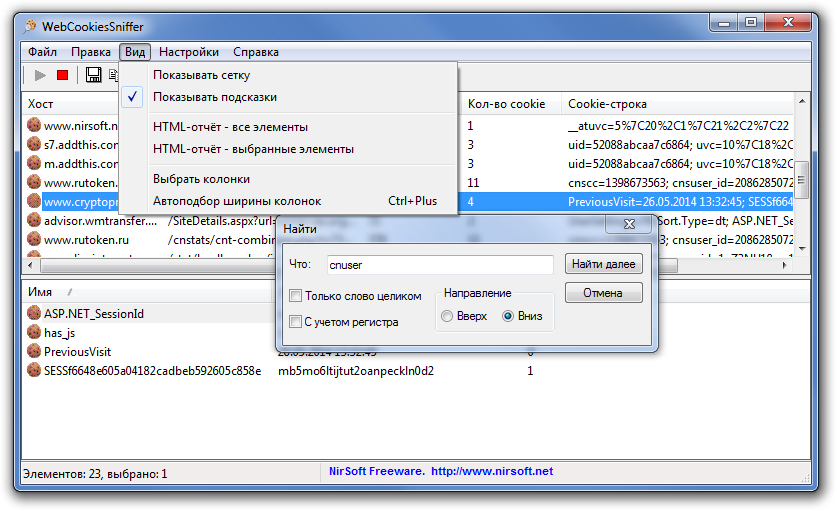Have you noticed that when you return to a site that you have already visited, the site recognizes you and opens with the settings that you applied last time? Yes, and quite often? This happens thanks to cookies that store information about visitors such as login, password, session ID and other variables required to identify the visitor and display page content according to the user’s preferences chosen during the last visit to the resource. The WebCookiesSniffer program will show the user the cookies and their contents of the sites that the user is viewing in the browser.
View Cookies
You open a website and WebCookiesSniffer captures cookies in real time. The utility adds all caught cookies to a table that stores data about the host, request path, total length of the cookie file, the number of variables in the cookie file, and the Cookie itself with the names of the variables and values. WebCookiesSniffer can save the collected information about cookies to a text file. The program also has the ability to generate an HTML report for all or selected cookies. For the program to work, you must install the WinPcap driver (located in the archive along with WebCookiesSniffer). To change the language of the WebCookiesSniffer program to Russian, copy the file WebCookiesSniffer_lng.ini (also included in the archive) to the directory with the utility.
Screenshots of the WebCookiesSniffer program
|
|
|
|