Each of us has our own ideas about free software. Some computer owners are hostile to it and prefer to deal only with commercially distributed products, the price of which includes not only the honor and respect of the developers, but also technical support services. Others are confident that enthusiasm alone will not get you far; they predict a sad future for free and open source solutions and, if possible, try to avoid them. Still others, on the contrary, believe in the bright prospects of free and open source software, actively use it in everyday work and just as zealously promote its use.
One can endlessly list the advantages and disadvantages of freely distributed products, but one cannot help but take away one important quality from them - the freedom of choice that they provide. If, when purchasing software from coin-loving developers, users usually focus on the thickness of their own wallet, then when choosing free and open source applications, they rely solely on their own needs and imagination. If you don’t like one program, you can, with a little effort, try a lot of other products whose characteristics approach, and in some cases outshine, other commercial solutions on the market. In order not to be unfounded, we decided to present a selection of applications for burning optical discs that can be a worthy alternative to paid programs and are a must-have element in the arsenal of every PC user.
⇡InfraRecorder
Developer: infrarecorder.org
Distribution size: 3.3 MB
OS: Windows 2000/XP/Vista/7
An open source CD and DVD burning program that supports ISO, BIN/CUE disk images. InfraRecorder works with rewritable and multisession optical media, can find a common language with Audio CDs and dual-layer DVDs, and is also equipped with functions for cloning discs and checking them for errors. One of the features of the application is the interface, implemented in the style of Windows Explorer and translated into forty-odd languages, including Russian. In addition to the standard editions of the utility for 32- and 64-bit platforms, the website of developer Christian Kindahl presents a portable version of InfraRecorder that works from any flash drive.
⇡BurnAware Free
Developer: burnaware.com
Distribution size: 5.9 MB
OS: Windows NT/2000/XP/Vista/7
A tool for burning CD, DVD and Blu-ray discs. The functionality included in the program allows you to burn Audio-CD, DVD-Video and MP3 discs, create bootable and multi-session media, and also create ISO images from them. BurnAware Free includes an automatic update module via the Internet and a mechanism for checking the recorded data to ensure that the process went smoothly. The utility's interface has been Russified, but the developers haven't gotten around to translating the help. In the process, the accelerator application tries to introduce the Ask.com toolbar into Windows, so those who are planning to twirl the tool in their hands are advised to be careful when installing it on their computer. It should also be noted that BurnAware Free cannot create exact copies of CDs and DVDs - this function is present in commercial editions of the product, which are beyond the scope of our review.
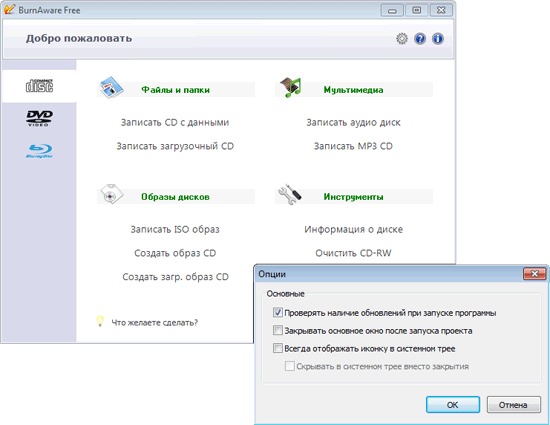
⇡ Nero 9 Lite
Developer: nero.com
Distribution size: 31.6 MB
OS: Windows XP/Vista/7
A stripped-down version of the well-known package for burning discs Nero Burning ROM. It will appeal to those who love Nero products and are willing to put up with the numerous limitations of the free version of the application. The program can only burn CDs and DVDs, copy them, as well as clean rewritable discs and display reference information about the discs used. The Nero 9 Lite application was created with potential buyers of the full edition of the popular package in mind, and therefore is replete with dialog boxes encouraging the user to make a choice in favor of a commercial product. Similar to the above-mentioned program, Nero 9 Lite also installs the Ask.com toolbar in the Internet Explorer browser and does this even if the checkbox is unchecked in the installer settings. And although the unnecessary component can subsequently be removed through the Windows Control Panel, the very fact of forced installation of the toolbar cannot but be alarming.
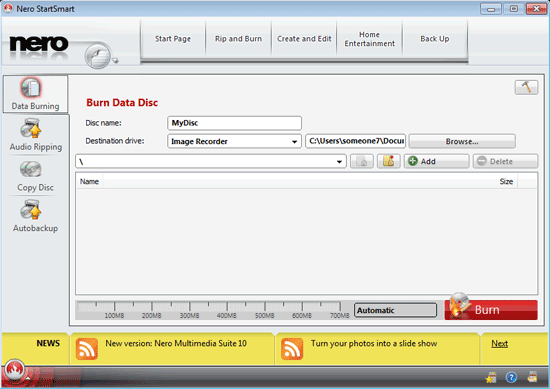
⇡ ImgBurn
Developer: imgburn.com
Distribution size: 4.4 MB
OS: all versions of Windows, Linux (using Wine environment)
One of the most powerful tools for working with CDs, DVDs, HD DVDs and Blu-ray discs. ImgBurn supports BIN, CUE, DI, DVD, GI, IMG, ISO, MDS, NRG and PDI formats, allows the user to create audio discs from MP3, MP4, MPC, OGG, PCM, WAV, WMA and other files, interacts with any optical drives and can check the quality of data recording. The program is characterized by a huge number of parameters through which the user can flexibly manipulate the characteristics of the utility and customize it in his own way. No less interesting is the fact that all operations performed by ImgBurn are logged and shown as a report in a special window displayed next to the main application window. It hardly makes sense to recommend this program to novice users, but advanced computer owners should like it.
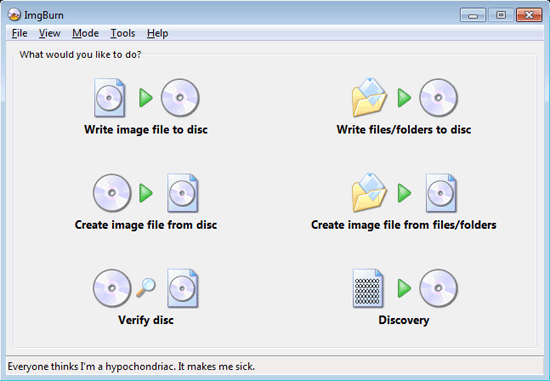
⇡CDBurnerXP
Developer: cdburnerxp.se
Distribution size: 6.3 MB
OS: Windows 2000/XP/Vista/7
Features of this program are a built-in manager for printing covers for discs, a module for converting NRG and BIN images to ISO, as well as a rich toolkit for creating audio CDs from files in MP3, WAV, OGG, FLAC and WMA formats. Otherwise, CDBurnerXP is almost in no way inferior to ImgBurn, with the exception, perhaps, of the interface, which is easier to use and understandable to ordinary users. Thanks to the successful combination of all these factors, the utility has received special attention from many software portals and online media, including our online publication.
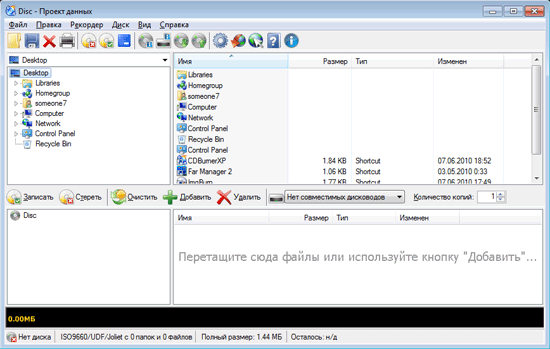
⇡DeepBurner Free
Developer: deepburner.com
Distribution size: 2.7 MB
OS: all versions of Windows
Another remake of a commercial product, the functionality of which was deliberately reduced by the developers. DeepBurner Free works with CD and DVD media (including multisession media), can create audio CDs and burn data borrowed from an ISO image onto discs. A Russified interface made in the style of Windows Explorer, an update checker module, settings for the drive buffer size - all this and much more is implemented in the program. For the convenience of potential users, the creators of DeepBurner Free have provided a portable version of the application, designed for copying to flash drives and subsequent launch on any computer at hand.
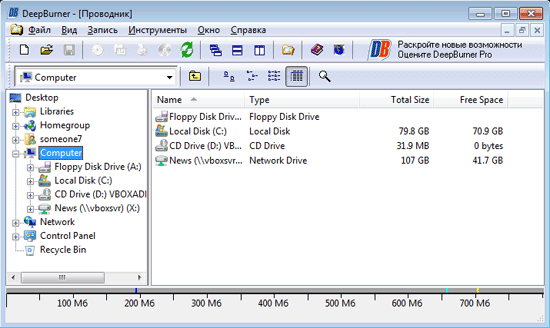
⇡ Ashampoo Burning Studio Free
Developer: ashampoo.com
Distribution size: 8.2 MB
OS: Windows XP/Vista/7
A product of the German company Ashampoo, distributed by the developer not directly from his own website, but through a network of partner sites. It differs from all the applications listed above in its ability to record data on CD, DVD, Blu-ray and create Audio-CD, Video-DVD, VCD, SVCD. The program supports work with more than 1,700 different drives, can copy media and create images in ISO, CUE/BIN, ASHDISC formats, and copes well with rewritable and multi-session discs. If desired, Ashampoo Burning Studio Free can be used as a tool for creating backup copies of data and then restoring information at the right time. The only thing missing in the German product is the function of creating bootable disks, which in some cases can be extremely useful.
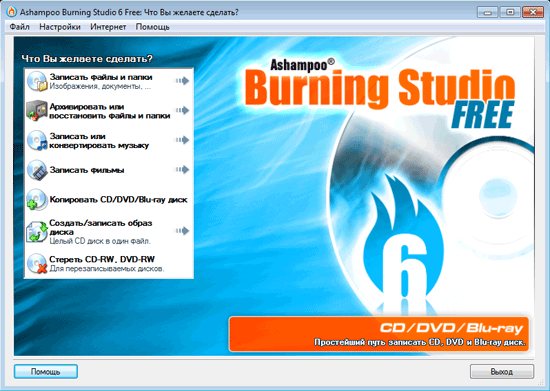
⇡Burn4Free
Developer: burn4free.com
Distribution size: 2.2 MB
OS: all versions of Microsoft operating systems starting from Windows 98
A program for recording CDs, DVDs, AudioCDs, equipped with an interface that, when you look at it, involuntarily brings tears of sympathy to your eyes. If you brush them away and try to sort through the heap of keys, a good half of which, when pressed, redirect you to advertised sites, you can come to the conclusion that Burn4Free actually can do a lot, but getting to the functionality built into the product is not so easy because behind the ubiquitous pop-up banners. The application burns ISO images, supports working with various music formats, interacts with more than three thousand models of optical drives and is distinguished by other talents hidden under a layer of buttons of an archaic and completely stupid interface.
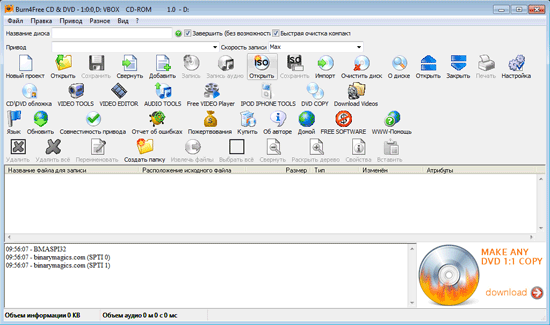
⇡ Small CD-Writer
Developer: small-cd-writer.com
Distribution size: 411 kb
OS: Windows (no information about specific versions)
The only program in our review for burning CDs and DVDs, created by the hands of domestic wizards. Unlike most similar programs, Small CD-Writer has a miniature size, works without installation, and does not require space for caching files. The utility allows you to create multi-session and bootable disks, burn ISO images of CDs, view all sessions on the disk and extract files from them, save projects on your computer disk. Automatic detection of the burner drive and recording speed, coupled with the most simplified interface, allows users of any level of training to work with the program. To transfer files to optical media, simply select the “Send to Small CD-Writer” menu item in Windows Explorer and click the “Burn” button in the window that opens.
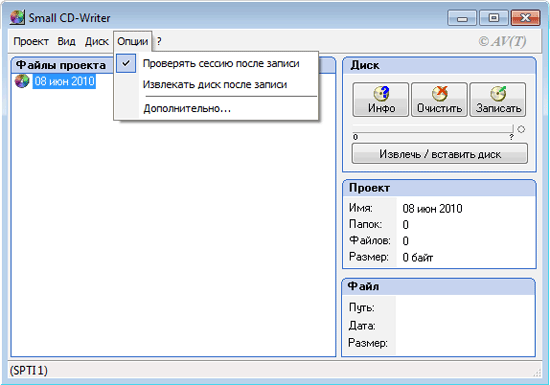
⇡ Express Burn
Developer: nch.com.au/burn/
Distribution size: 470 kb
OS: all editions of Windows, Mac OS X (starting from version 10.2)
Another miniature CD, DVD and Blu-ray burner. Despite its modest size, Express Burn has such functions as recording user data, creating audio and video discs, copying optical media and working with ISO images. A distinctive feature of the program, according to the developers, is its high speed and low requirements for computer computing resources. We were unable to find any shortcomings with Express Burn. The only disappointment was the lack of a portable edition of the product designed to run from flash devices.


