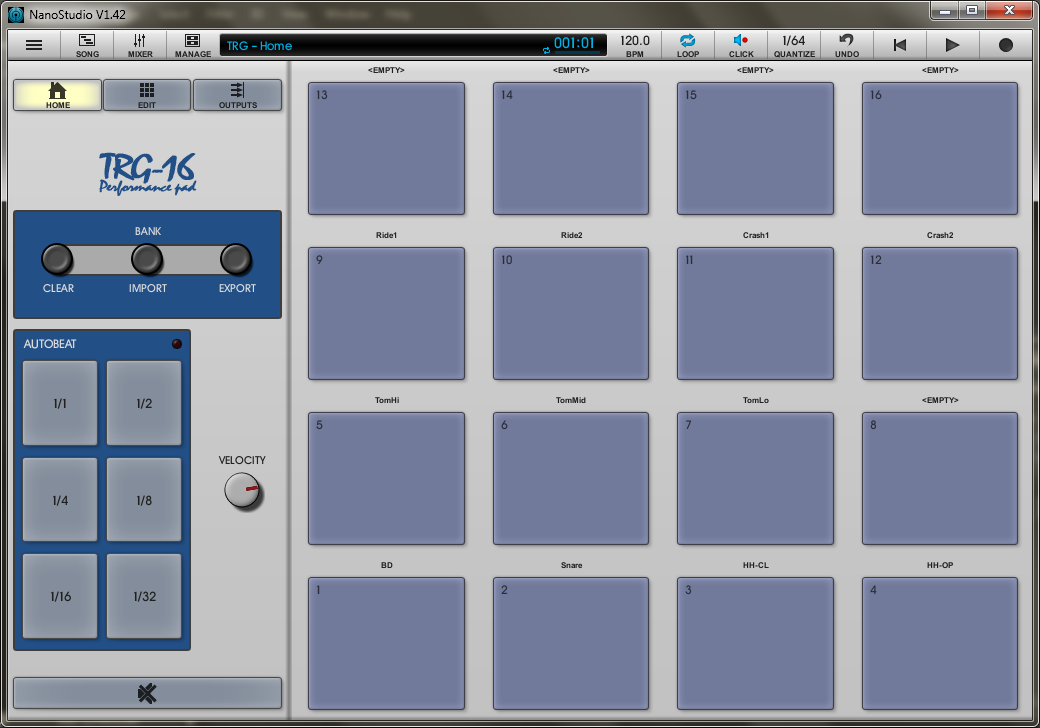The use of a home PC is incredibly versatile. In particular, it is widely used for recording a variety of sounds.
Recording music at home, creating a variety of podcasts and voice notes is used by a large number of users.
It is for them that this review of three excellent and truly free audio recording utilities is intended.
Audio Master
A Russian program for recording sound from a computer allows you not only to record speech, but also to edit the track.
This is more of a full-fledged editor than a special utility for recording audio. Nevertheless, it performs at a decent level as a home studio.
First you will need to download a program for recording sound in Russian, then install it. After installing the program, creating a record will occur in three simple steps.
Stage I: Recording
The “Record audio from microphone” option is highlighted in the window. It will open the recording window.
In it you will need to select a recording device (drop-down list after the “Select recording device”) item.
If only one microphone is connected, it will be the default recording device.
Then you will need a large button in the middle of the window (Start a new recording). Recording begins with a three-second delay, so there is time for preparation.
During the process, you can pause it, and if something doesn’t work out, then cancel it altogether and start again.
The “checkmark” at the bottom of the window allows you to record the track directly to the file being processed.
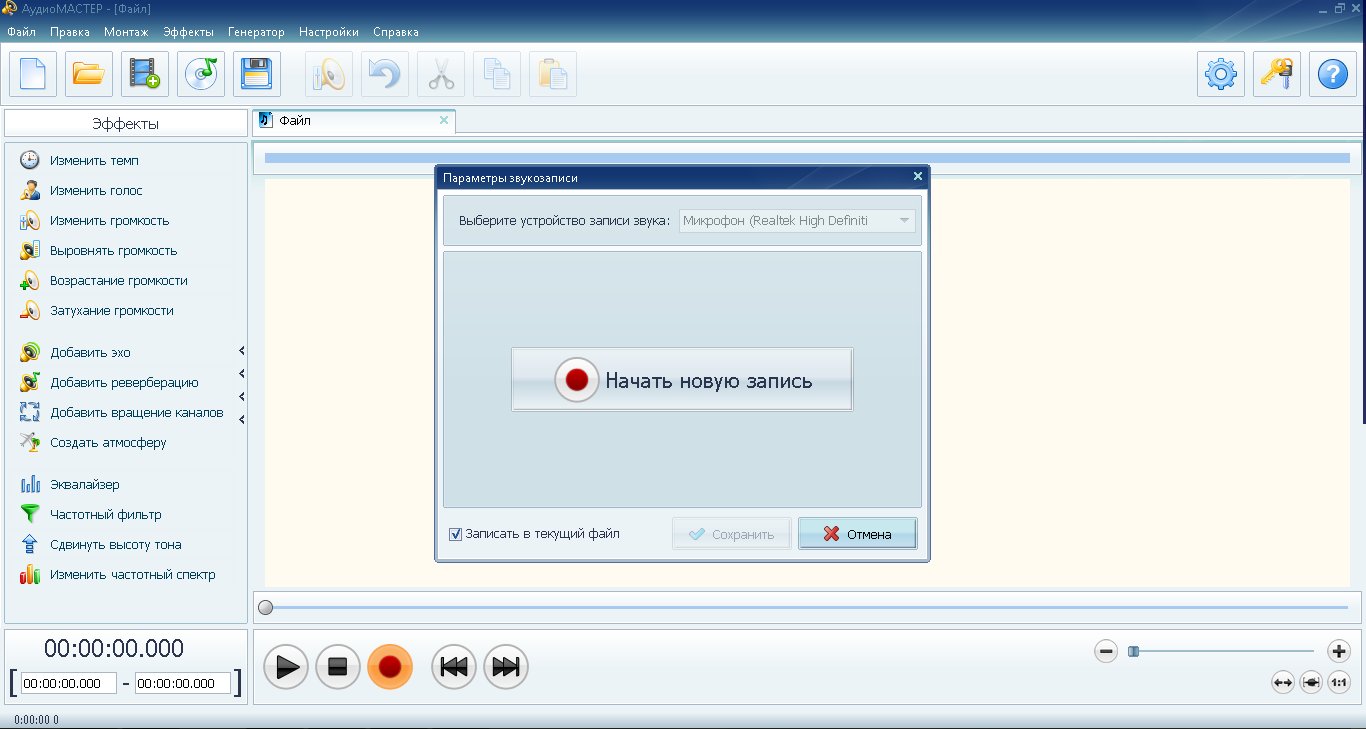
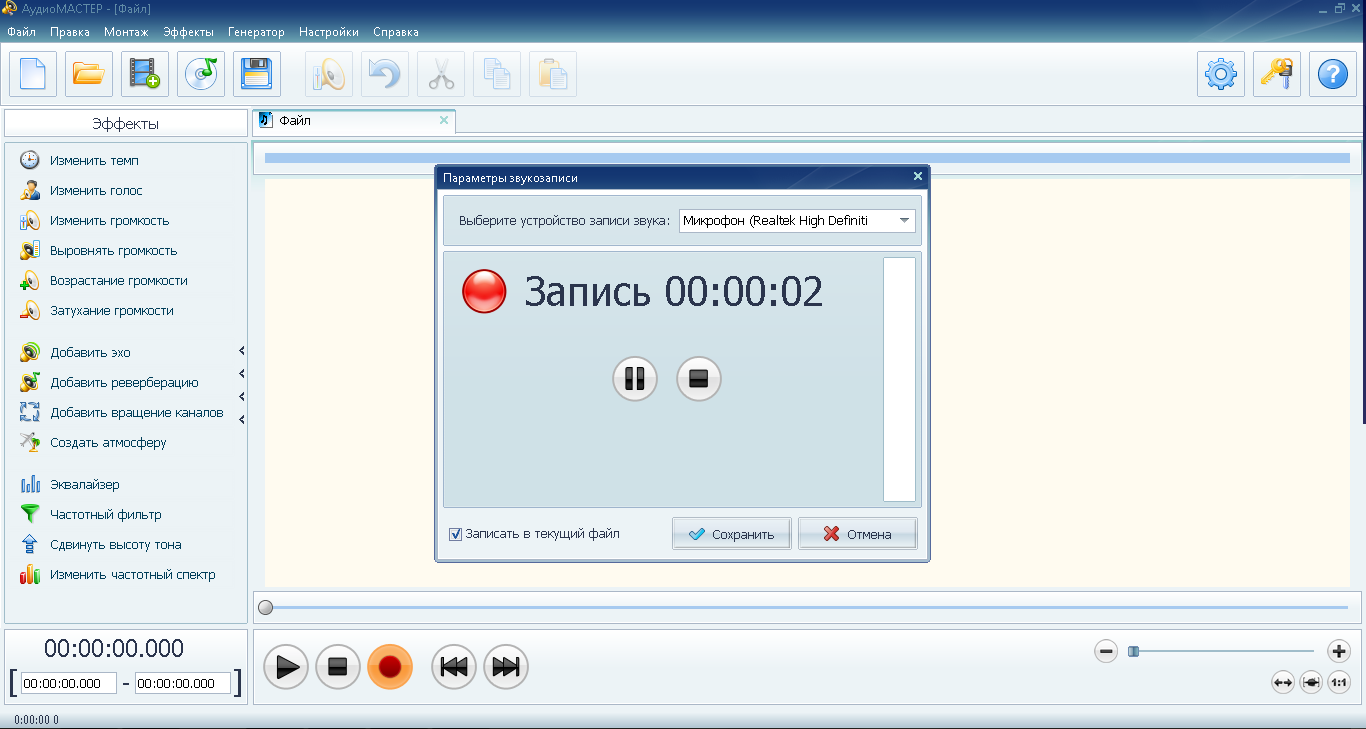
Stage II: Setup
The recorded file can be edited. Special tools are used for this:
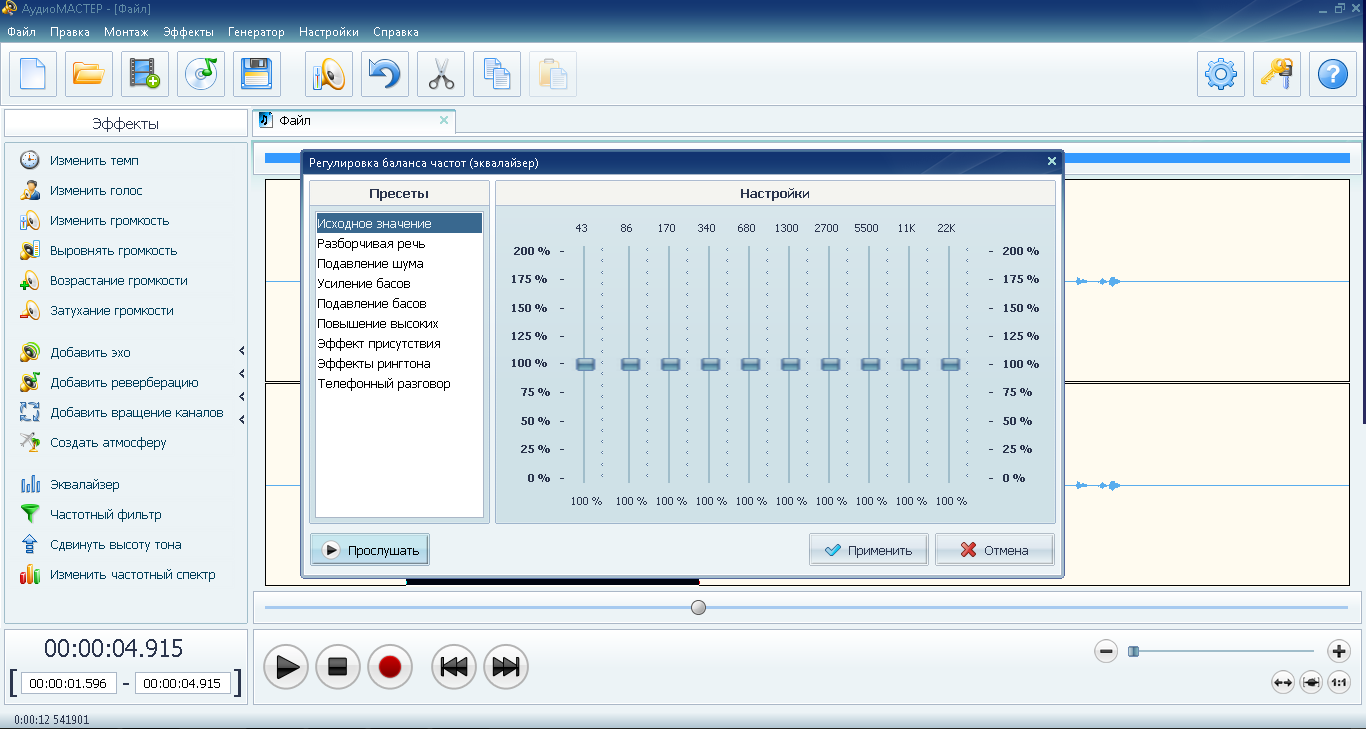
If the recording turned out normal and without any effects, then you don’t have to worry about adding them. It is now available in the editor as a regular track.
In addition, the audio track may be cut from a home (or any other) video.
Phase III: Conservation
After editing, the finished track can be saved in one of seven formats (WAV, MP3, MP2, WMA, AAC, AC3, OGG, FLAC).
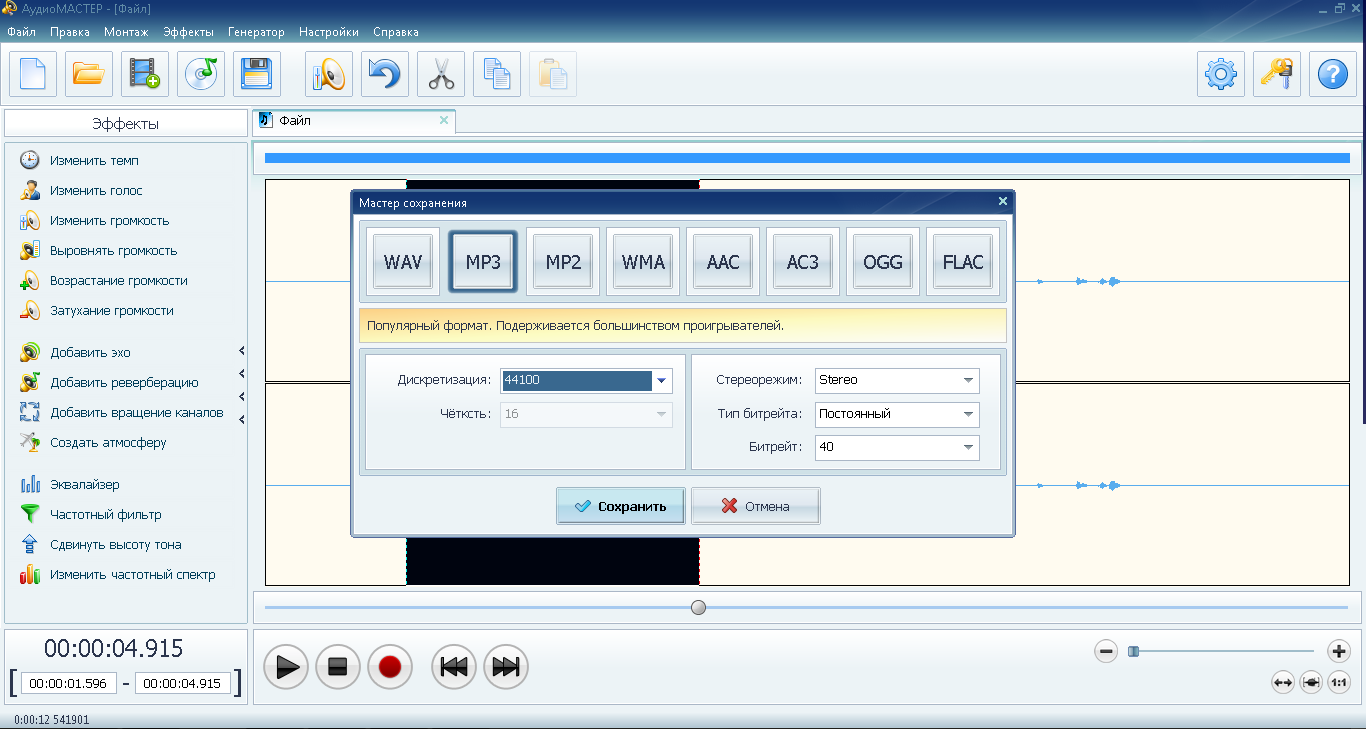
Free Audio Recorder
This is a great little program for recording audio from a microphone. To record sound, you must first download and then install the program.
Once the installation is complete, the steps will look like this:
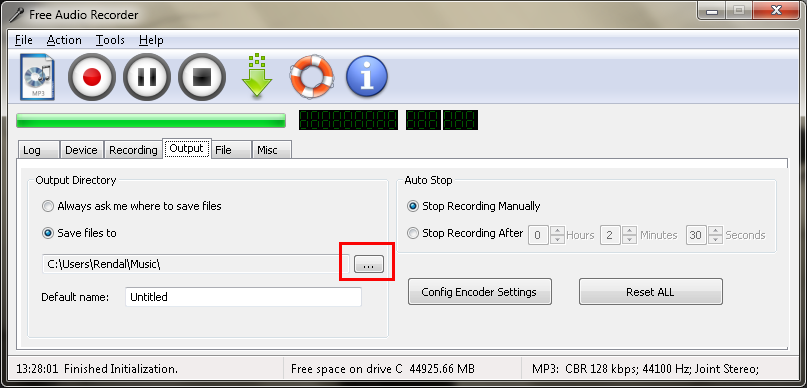
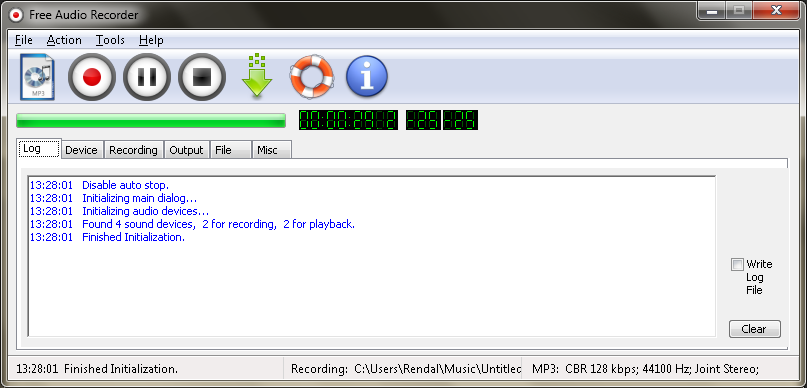
The program itself is simple and not very different from a standard audio recording utility. It's nice to have the ability to save records to a specific directory.
This is very helpful in organizing a large archive of records.
The only sad thing is the inability to capture sound from the computer itself.
NanoStudio
The name of the program is completely true. It includes all the necessary tools to create a complete composition.
And thanks to the mobile version, they all fit into a mobile phone.
The main sound generation comes from the virtual synthesizer and sample pad. Additional tools include a drum machine, sequencer and mixer.
The finished song would be incomplete without vocals, but it will have to be added in another program.
You can add multiple effects to each track.
Sound recording in the program occurs using a variety of special mixing tools.
Fifteen cells are available to the user for simultaneous use of various tools: