When 5-10 people are working on a project at the same time, it can be difficult to organize the process. Chains in e-mail are multiplying, but information still arrives late, deadlines are running out, discussions and approvals take a lot of time. Sooner or later, each team starts looking for a way out of this situation. The simplest and most reliable task manager is a program that automates the lion's share of organizational issues. But how to choose the right one, the one that fits perfectly into the working scheme and will really save time, and not take it away? There are a lot of similar cloud services now. In this review, I decided to focus on those that will save both time and money.
Trello
Online service for scheduling tasks and managing small projects. It is based on the Japanese Kanban system, which migrated to the web from the manufacturing sphere. Trello developers managed to implement the main principle of the Japanese - "just in time". The service is equally good at solving problems of project management and increasing personal efficiency. The Trello workspace is a system of boards, lists, and cards that helps you organize projects, ideas, and tasks.
Dignity
- Multifunctionality. Trello is a task manager, diary, forum for discussing ideas and organizer for storing useful links, articles, images and videos.
- Visibility. All tasks for the project are displayed on one board.
- Simplicity. The intuitive interface is easy to figure out on your own.
- The ability to integrate with other services - Dropbox, Google Drive, Gmail, Evernote, Google Calendar, about 30 in total.
- Flexibility. Each Trello card and the service itself is customized for specific tasks .
- Desktop and mobile applications.
- The number of projects and participants is not limited.
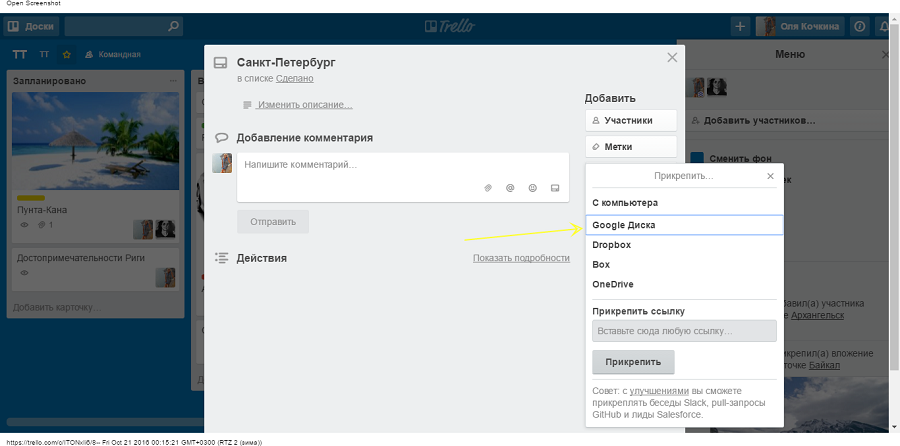
disadvantages
- Not suitable for complex projects requiring great detail. The number of cards, lists and boards is growing so much that it becomes difficult to navigate them.
- You need to spend time setting up and connecting third-party services for maximum efficiency.
- There is no Gantt chart to illustrate the project schedule.
Brief instruction
To work with the service, you need to register (or connect using a Google account) and confirm the registration in a letter. Boards, lists and cards are created with one click - type in the name, press Enter. The most flexible element of the system is the card, it also has the most settings. Boards and lists are mainly used to structure tasks.
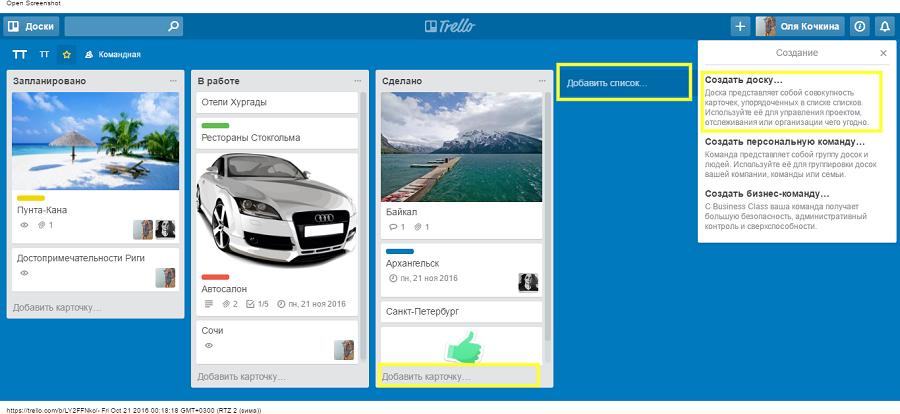
Each card is one task, to which a description (1), participants (2), colored marks (3), a checklist or to-do-list (4) are added, then a deadline is set (5) and files are attached (6 ). When you finish working with a card or sheet, you need to archive them, and close the board. Almost all actions in Trello can be performed in several ways, the easiest way is with the help of drug & drop.
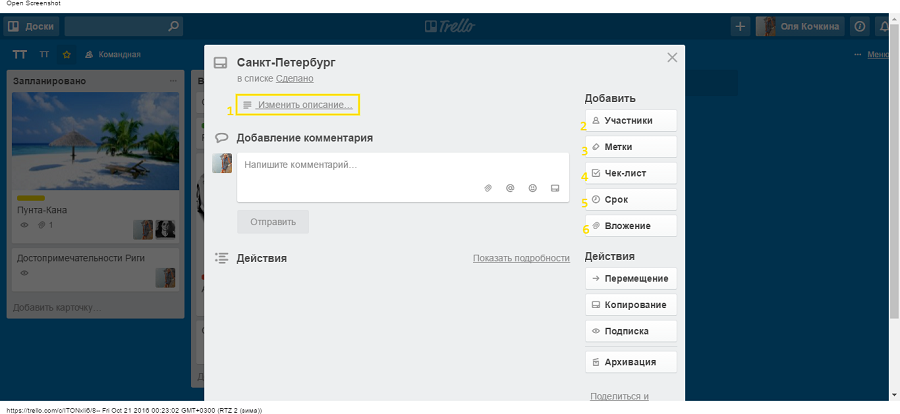
Is free
In the basic version, you can add an unlimited number of boards, lists, cards and members. Integrations with Google Drive and Dropbox are available, as well as 10MB for file storage.
Paid
Two plans - Business Class ($ 9.99 / user / month) and Enterprise (negotiable price) - offer 250MB of file storage, whiteboard collections, custom backgrounds and stickers, Evernote, Github, Mailchimp, Salesforce and some other services, as well as increased security measures and priority technical support.
Bitrix24
As defined by the authors of the product, this is a social network for work. In fact, the functionality of the service goes far beyond the task manager, covering interaction with customers, time tracking and a dozen more business processes. But within the framework of this review, we will not touch on them and consider only those that help to effectively manage projects. For these purposes, Bitrix24 has the ability to add tasks, assign responsible persons, set deadlines, hold discussions and track progress. And the functionality of social networks allows you to quickly exchange information and express your opinion.
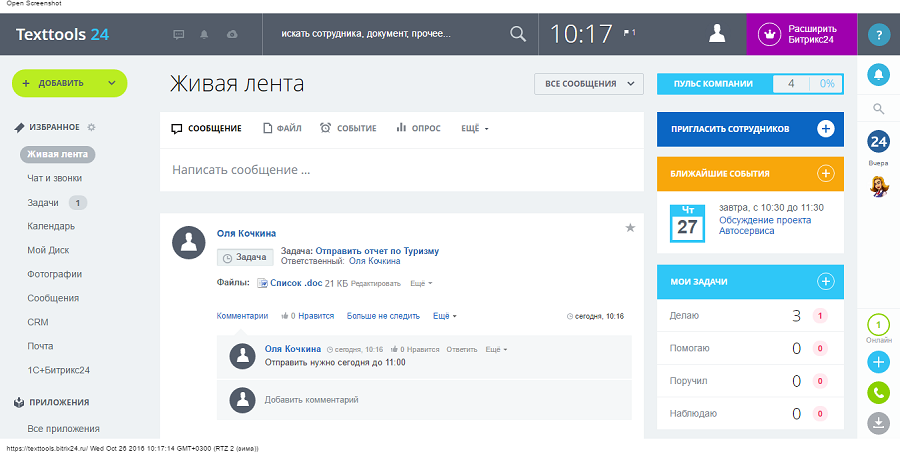
Dignity
- A lot of possibilities. Bitrix24 is a full-fledged corporate portal.
- Version-controlled cloud file storage. You can edit them directly in the system.
- Built-in messenger and the ability to exchange messages without leaving the system.
- Integration with other Bitrix products, including CRM and CMS.
- Mobile and desktop versions.
- Gantt chart.
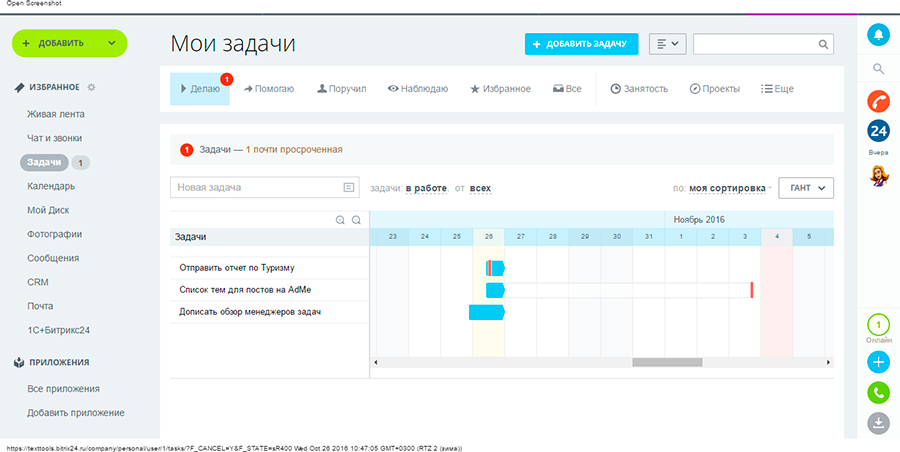
disadvantages
- Complex and overloaded interface. To use the capabilities of the service at full capacity, you will have to study it for a long time.
- Not too agile tech support.
- It takes a lot of time to fully customize the system to the needs of your team.
- Live Feed takes up most of the workspace that could be used more efficiently.
Brief instruction
It is possible to write a full-fledged user manual of 100 pages using Bitrix24, so now we will briefly go over the main functions. Registration in the service takes just a couple of minutes. The main page of the portal is a "Live feed" with a vertical menu on the left and several information blocks on the right - "Upcoming events", "My tasks" and others. You can create a new group, task, event or invite an employee using the "Add" button in the upper left corner. Within different groups, it is convenient to work on separate projects, collecting employees, files and information there.
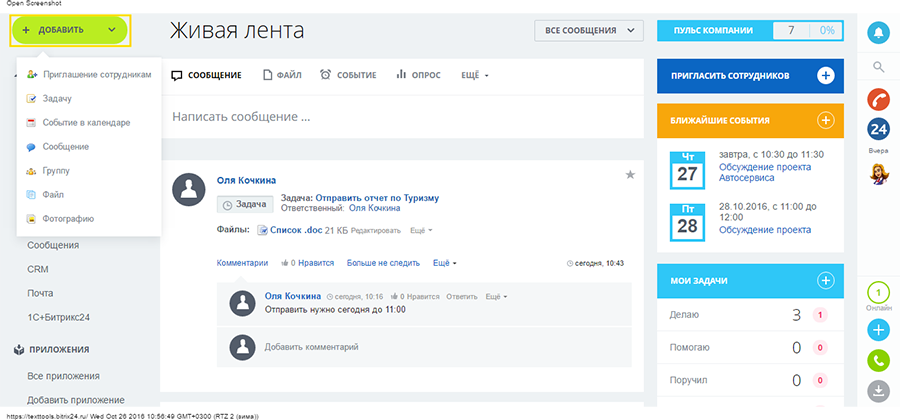
In the form that opens, you need to enter a title (1) and a description. You can attach a checklist (3) to track progress. Files (2) are uploaded in several ways: from a computer using Drag'n'drop (4), from Bitrix24 cloud storage (5), from virtual drives Google Drive and Dropbox (6) or created in MS Office applications (7 ). In order for an employee to receive a notification about a new task, he must be added to it by making him responsible (8), observer or co-executor. If the matter is urgent, it is better to set a deadline (9). You can set a task by pressing (10) or by pressing ctrl + enter. To discuss projects, the functionality of social networks is used - comments and likes.
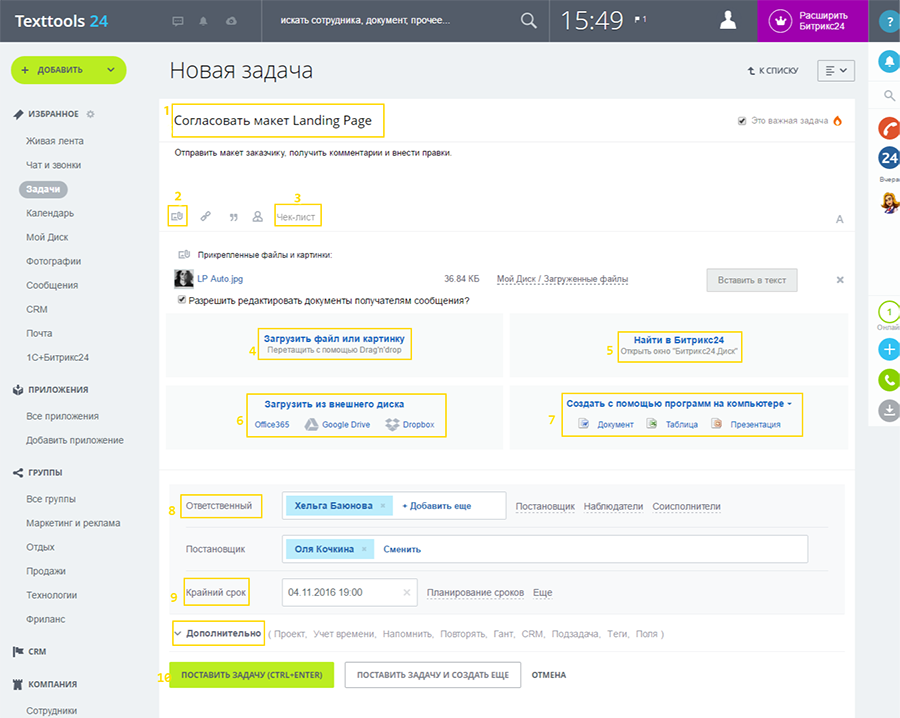
Is free
The Project plan includes 12 business users and 5 GB of virtual disk space. Most of the features of the paid versions are available (telephony, chat and video calls between employees, CRM, and others), but they are slightly curtailed.
Paid
Paid tariffs 3 - "Project +" (990 rubles / month), "Team" (5490 rubles / month) and "Company" (10,990 rubles / month). Their owners have access to the functions "business processes", "time tracking", "meetings and planning", advanced options from the base rate and some additional settings.

