Convert any document to pure HTML. This free online code formatter helps you create your documents quickly and easily. You can view and correct the visual source code document at the same time. Edit one of these fields and the changes will be reflected in the other field instantly, while you are typing.
WYSIWYG editor "what you see is what you get"
Working in this visual text editor is very intuitive. It behaves like Microsoft Word, Open office, or any other rich text editor, and it allows you to preview how the elements will look when you publish your article to the site. Please note that the appearance may vary slightly depending on the website's CSS file.
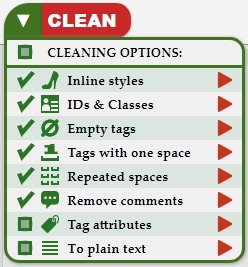
Source code editor
The syntax underlined HTML editor has many useful features, such as:
- Line number counter
- Highlighting the active line
- Highlighting start and matching end tags
- Automatic tag closing
- see below for details ...

Cleaning options:
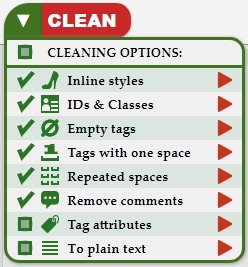
- Inline Styles- Remove each style tag attribute. It is recommended to use a separate CSS file for styling.
- class & id- Removes all attributes class and id... This function is useful if you are transferring an article from one site to another and want to get rid of foreign classes.
- Empty tags- Removes tags that contain nothing or contain only a space.
- Single space tags- Removes tags that contain one space such as
- Duplicate spaces- Removes duplicate spaces caused by poor practice of shifting text to the right and adjusting whitespace in text:
- Delete comments- Get rid of HTML comments:
- Tag attributes- Erases all attributes of the tag, including styles, classes, etc. This parameter does not affect src images and attribute href links because that would otherwise make these tags useless.
- Into plain text- Removes all tags, formatting and leaves plain text.
HTML editor options
Open the dropdown ▼ menu to show the cleaning options. Selected options are executed after clicking the main HTML clear button. Click on the red triangle icon on the right to complete only one of them.
- Cancel- Restore the document to its previous state. Return to the previous step if the cleaning option did not bring the desired result.
- New page- Erase the entire document to start from scratch.
- Shrink- Tabs and newlines are used to make the HTML file more human readable, but do not affect the display in a web browser. Remove these unnecessary characters to minimize file size and speed up page loading.
- Tree view- Set the indentation of the text to highlight the hierarchy of tags. With this option, you can make compressed documents readable again.
- Character encoding- Decide if you want to encode special characters or not. for instance
- Demo content- Populate your dashboard with demo content to help you experiment with this tool. The demo contains a title, table, images, paragraphs and other elements.
- Scroll through editors together- By default, the two editors scroll together if the document is large. You can disable this feature.
- Add gibberish text- Adds the item "Lorem ipsum" to the end of the file. Click again to add another.
Clear Letters
Click here to edit this text or paste your document here to convert it to HTML ????
This demo allows you to test the capabilities of this editor. Enter text in one of the fields and see how the other changes in real time!
Adjust the cleaning parameters and click ▼ Clear
Work with any of the editors and see how the other changes in real time:
Complete GeekPrank for a good online prank.

