Recently, such problems as: pop-up ads in the browser, changing the start page, spontaneous opening of browser tabs, etc. are getting more and more widespread. Most often, these phenomena are caused by the presence of unwanted programs (malware) on your computer, which are installed on the PC without the user's knowledge and which are not easy to remove. Developers of such programs earn by showing advertisements to users of infected PCs, sometimes extremely annoying with their "intrusiveness" and "delivery". In this article, we will take a look at the most effective tools to remove unwanted programs.
First of all, I recommend that you disable all add-ons (extensions) in your browser, even those whose names are familiar to you. Developers have become more cunning and sometimes disguise their software as add-ons familiar to the user. If this does not help, try the programs from the article.
AdwCleaner
This program is not the most powerful tool for removing malware and ads, but it's worth starting with it. Why? First, the program is completely free and is regularly updated. Secondly, it is lightweight and does not require installation. Thirdly, it is efficient enough and scans quickly enough.
Using AdwCleaner is as easy as shelling pears. Run the downloaded file, click "scan", see the results. If you are sure that some items should not be deleted, uncheck them in the scan results. Click "clear". A reboot may be required while uninstalling unwanted software. After the uninstallation is complete, you will receive a full report on the actions performed.
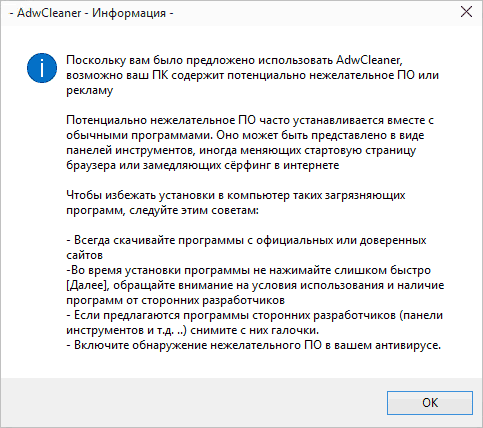
Malwarebytes Anti-Malware Free
Anti-Malware is my favorite tool for finding and removing unwanted software and ads, and one of the most popular in the world. A free version of Free for home use can be downloaded from the official website: https://www.malwarebytes.org/free/
A 14-day trial of Malwarebytes Anti-Malware Premium can be downloaded from the following link: https://www.malwarebytes.org/trial/
The premium version of the program has advanced features, in particular: it blocks access to potentially dangerous sites, has a turbo scan mode, allows you to configure the schedule for scanning and updating the program database, protects files and Anti-Malware services from being modified by malware.
So, downloaded Anti-Malware, installed it - click "Scan"
After the scan is complete, click "Delete Selected" to remove all found threats, or uncheck those files that you are absolutely sure of.
Malwarebytes Anti-Malware shows excellent results in numerous tests, but does not scan very quickly. But for the sake of achieving the result, you can wait, right?)
HitmanPro
HitmanPro is a very fast, efficient utility that does not require installation. Works great with Malwarebytes Anti-Malware. The program is paid, but a 30-day trial period is provided for the full version, which is quite enough to get rid of all the malware that has accumulated on your computer. HitmanPro does an excellent job of removing ads in the browser and returning the browser start page to its original form (however, not only). You can download the program from the official website
Download, run the file, select the item "No, I'm going to scan the system only once"
After the end of the scan, we see a window with the results. If you are sure of a file and know that it is not dangerous, you can exclude it from objects placed in quarantine.

